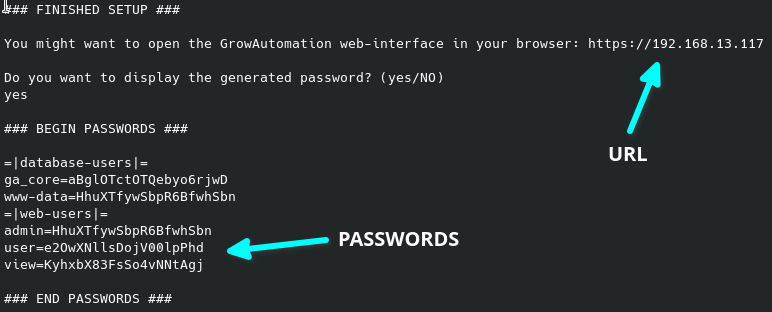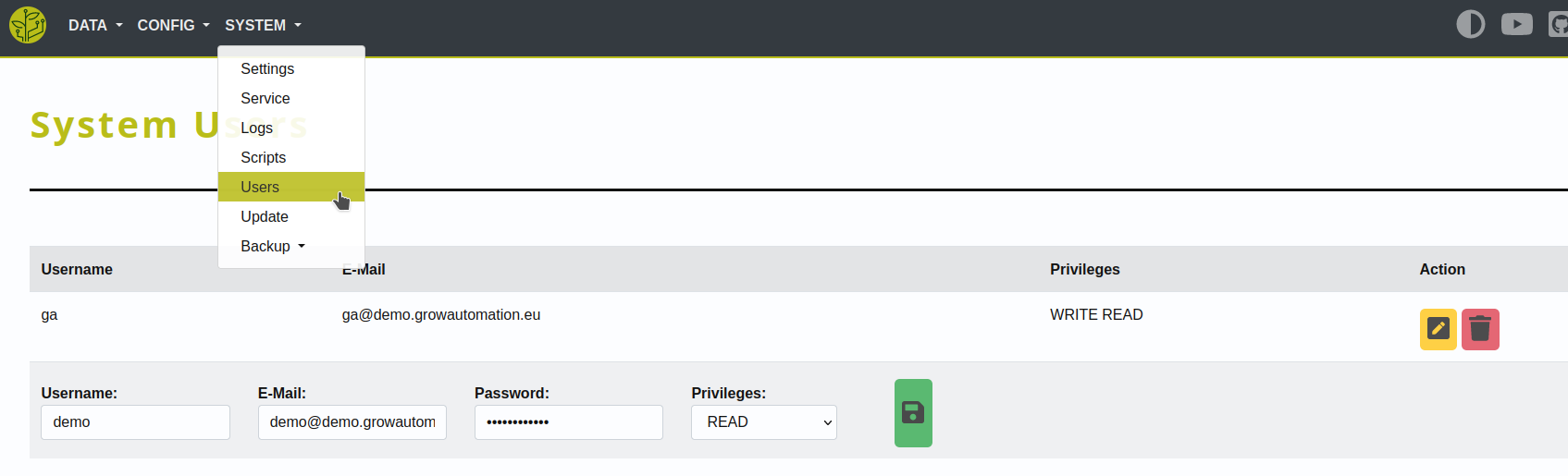Tip
Check out:
our DEMO system
our Video tutorials
our GitHub sponsors => a way of supporting the project
6. Post-Setup
Description
Here we will go through the tasks you need to perform after the installation per script or image.
Basic tasks
You will have to connect to the device using ssh!
Look into the find and connect guide on how to do that.
If you have used the installation image the password to connect should be: Gr0w21736!
Get information to access the controller
2.1. If you have used the installation image:
you should run the password randomization script:
sudo bash /var/lib/ga/setup/randomize_pwds.shyou need to retrieve your passwords:
sudo cat /etc/.ga_setup # after that you should remove the password file sudo rm /etc/.ga_setup
2.2. If you have run the setup script:
The setup script should have displayed the URL and passwords for you to access the controller!
Login into the web user-interface using the retrieved password:
Open the URL https://${IP} - in which ‘${IP}’ is the address you found using the find guide
You can now manage the users using the ‘System - Users’ site. (change passwords and so on)
Now you can configure your devices and start using the GrowAutomation software!
More information to the configuration can be found here.