Tip
Check out:
our DEMO system
our Video tutorials
our GitHub sponsors => a way of supporting the project
Input
Description
Here you can find information to the implementation and maintenance of sensors.
Note
Only sensors we tested are listed here.
If you have tested some on your own and want to contribute your know-how => send us the information to contact@growautomation.eu
Please include at least the information you see listed in the existing devices below.
Devices
DHT22/AM2302 air temperature and humidity sensor
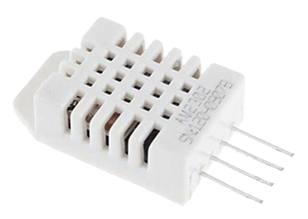
Links
Dependencies
apt
libgpiod2
pip
adafruit-circuitpython-dht
privileges
executing user must be a member of group gpio (usermod -a -G gpio USERNAME)
Config
Device model
Script: dht22.py
Script argument: temperature or humidity
Data unit: °C
Data type: FLOAT
Timer: Measurement interval in seconds
Device
Connection: GPIO_PIN
Implementation
This is a digital sensor.
You can connect it to a raspberry gpio port and configure the input-device accordingly.
GA supports this sensor natively.
Wiring
Pin counting from left to right (as seen on the picture)
Power
PIN1 => 3.3V power supply
PIN4 => ground
Connections to raspberry
PIN2 => any free default gpio
Issues
No known issues.
Capacitive soil humidity sensor

Tags
ANALOGUE
5V
1 ADC PORT
Links
Dependencies
analogue to digital converter
Config
Device model
Data unit: % RH
Data type: FLOAT
Timer: Measurement interval in seconds
Device
Connection: ADC_PIN
Downlink device: Analogue to digital converter (must be configured as connection device previously)
Implementation
This ia an analogue sensor.
You need to connect it via a connection-device .
Wiring
Power
VCC => 5V power supply
GND => ground
Connections to converter
AOUT => any free analogue in port
Issues
The sensor pcb will absorb water => you would want to seal its edges with epoxy resin.
Also the electronic components soldered to the sensor should be protected from moisture by using epoxy resin or a heat-shrink tubing.
You can find a good pictured tutorial of how to do this here.
Photo-resistor light sensor
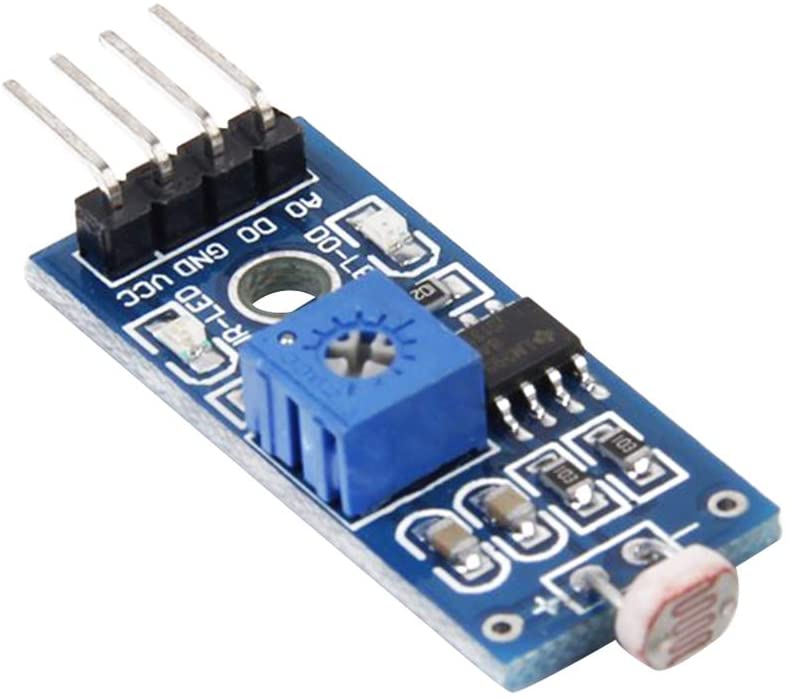
Tags
ANALOGUE
3.3V
1 ADC PORT
Links
Dependencies
analogue to digital converter
Config
Device model
Data unit: % illumination
Data type: FLOAT
Timer: Measurement interval in seconds
Device
Connection: ADC_PIN
Downlink device: Analogue to digital converter (must be configured as connection device previously)
Implementation
This sensor has only a rudimentary digit output. For better readings the analogue output should be used.
Therefore you need to connect it via a connection-device .
Wiring
Power
VCC => 3.3V power supply
GND => ground
Connections to converter
A0 => any free analogue in port
Issues
No known issues.
Resistance soil humidity sensor
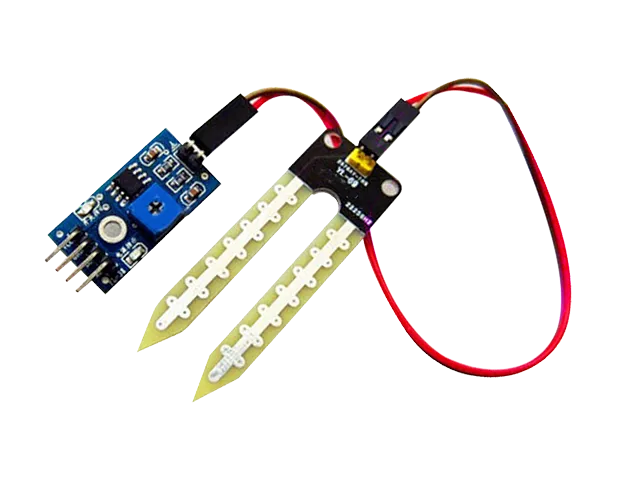
Tags
NOT RECOMMENDED
ANALOGUE
5V
Links
Dependencies
analogue to digital converter
Config
Device model
Data unit: % RH
Data type: FLOAT
Timer: Measurement interval in seconds
Device
Connection: ADC_PIN
Downlink device: Analogue to digital converter (must be configured as connection device previously)
Implementation
This sensor has only a rudimentary digit output. For better readings the analogue output should be used.
Therefore you need to connect it via a connection-device .
Wiring
Power
VCC => 3.3V power supply
GND => ground
Connections to converter
A0 => any free analogue in port
Issues
NOT RECOMMENDED
It will break down after some time because of oxidation. Releasing unsafe substances.
You could:
Turn on the energy supply to the sensor only at the moment you want to read its measurement (per example with a relay). This would slow the electrolysis down.
Raspberry CPU Temperature
Tags
NATIVE
Dependencies
privileges
executing user must be a member of group video (usermod -a -G video USERNAME)
Config
Device model
Script: cpu_temp.py
Data unit: °C
Data type: FLOAT
Timer: Measurement interval in seconds
Device
Connection: NONE
Issues
No known issues.