Tip
Check out:
our DEMO system
our Video tutorials
our GitHub sponsors => a way of supporting the project
Troubleshoot
Check
Here’s a little checklist of what to check when you run into errors.
If you are reading this documentation on your local controller (offline) => this information might be out-of-date. Please refer to the online documentation
First
Check if your configuration meets the requirements as described in this documentation.
The config WILL NOT be check for sanity. Only for some common cases.
Therefore errors might occur if the config is not set as expected.
Second
Basic troubleshooting.
You could reach out to the community to get help with those basic problems: Community (not yet online)
The problem might occur due to one of these components:
your network
the server (raspberry/linux)
the basic software needed to run GrowAutomation (database/webserver)
hardware like sensors or wiring
Best to divide and conquer. Test it step by step to find the point where it breaks.
Third
Check the logs.
Identify
Next you need to identify the source of the error.
It is either the web-interface or the application itself.
Here are examples of how those errors look like.
Examples
Web-interface:
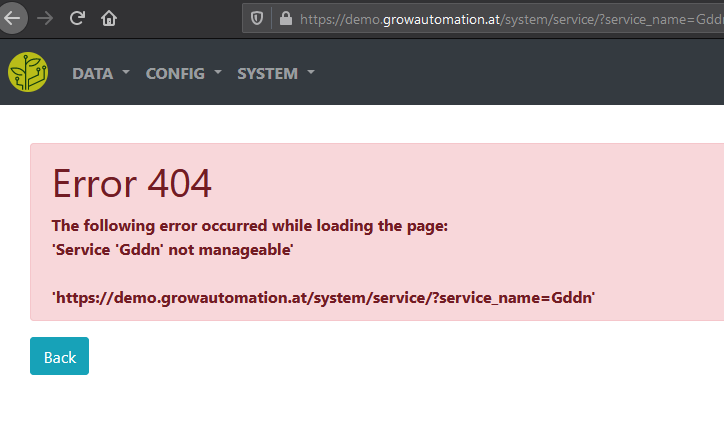
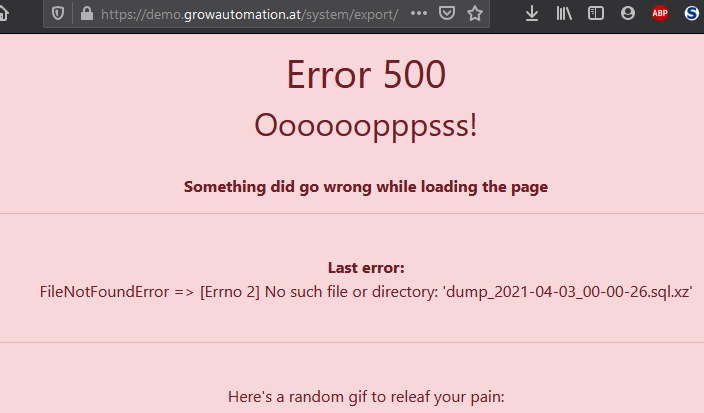
Application:
Sensor data is missing
Actions are not performed as expected
The service often/always failing
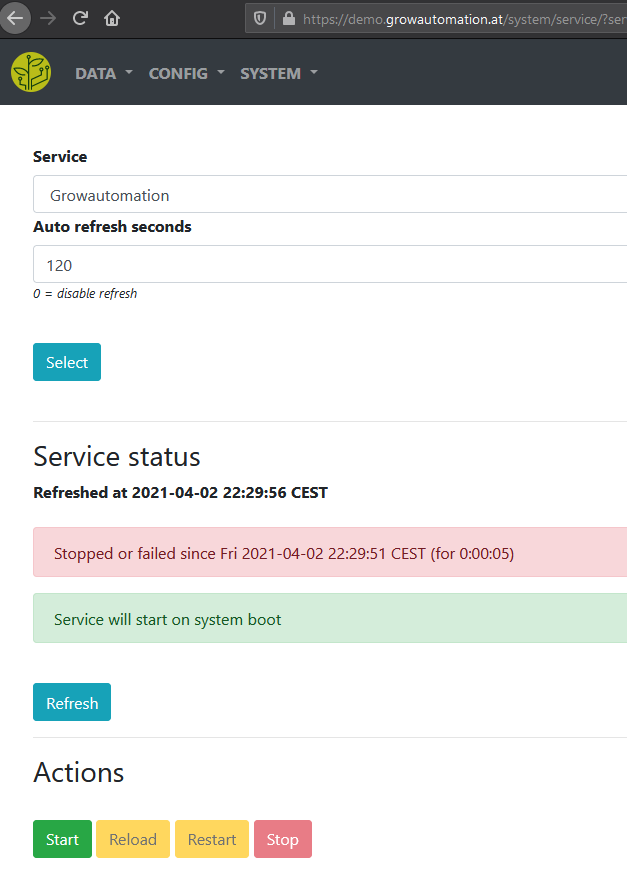
When you identified the source => you can check its logs.
Logs
Level
The main setting regarding logs is the log-level set in the controller settings:
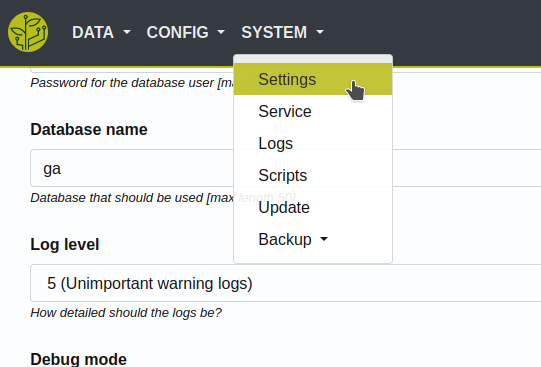
For troubleshooting you can up this log-level to 6 or above.
But you should revert it back to 1-3 for normal operation.
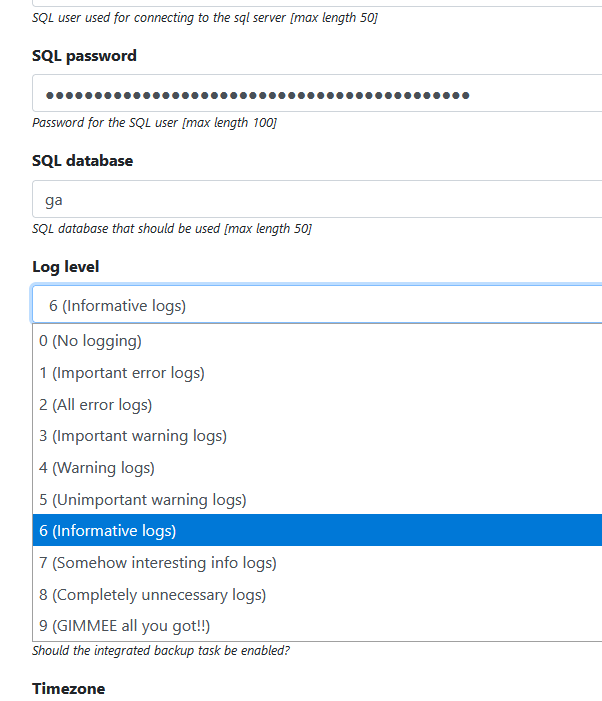
After changing it => you must restart the service to activate it.
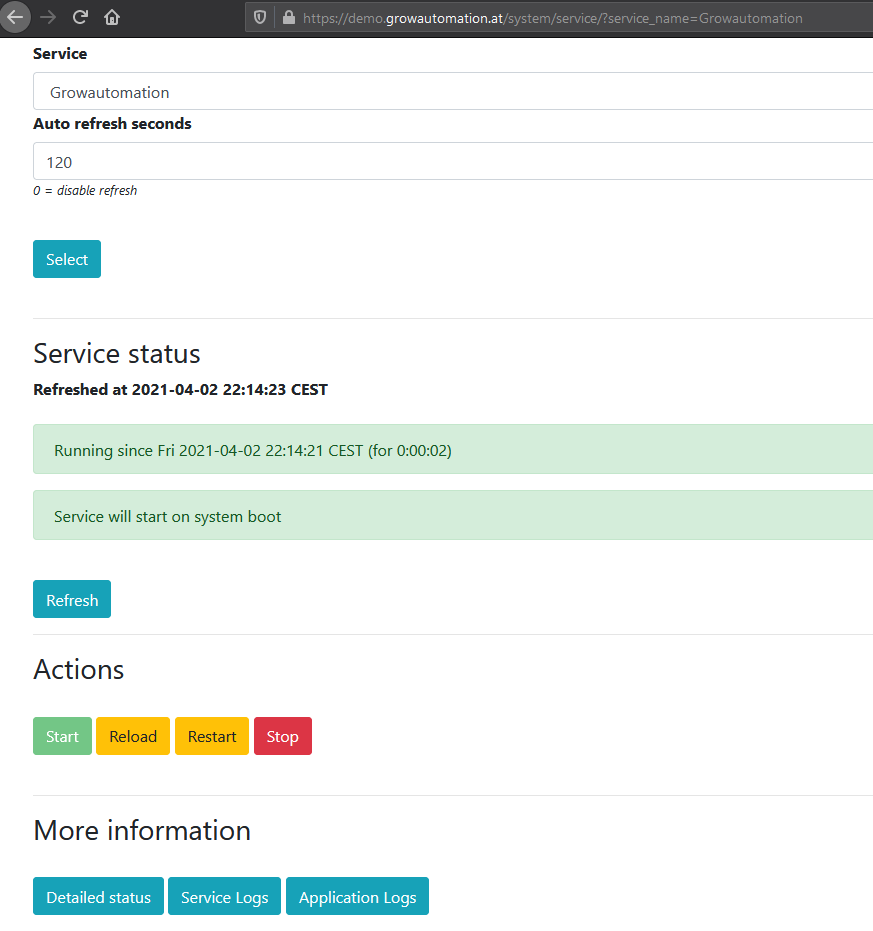
View
You can access the logs via the web-interface:
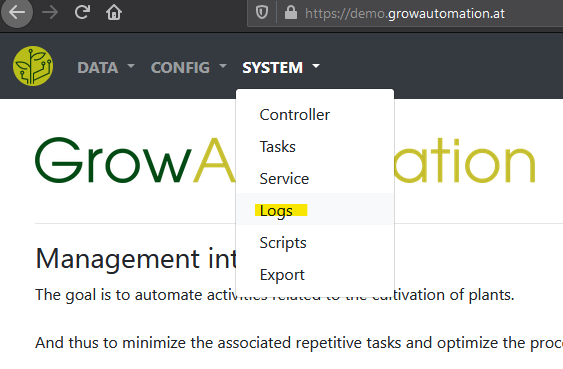
Here you can choose between multiple log types and sub-types.
Web
When the error occurred on the web-interface => you can check the web logs for errors.
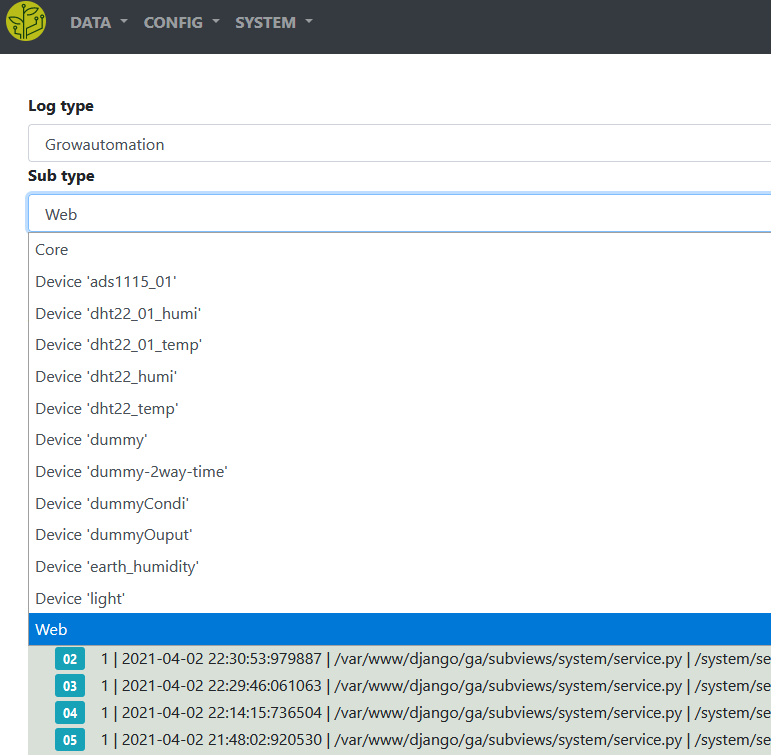
App/Core
When the error occurred in the core application => you can check the core and device logs.
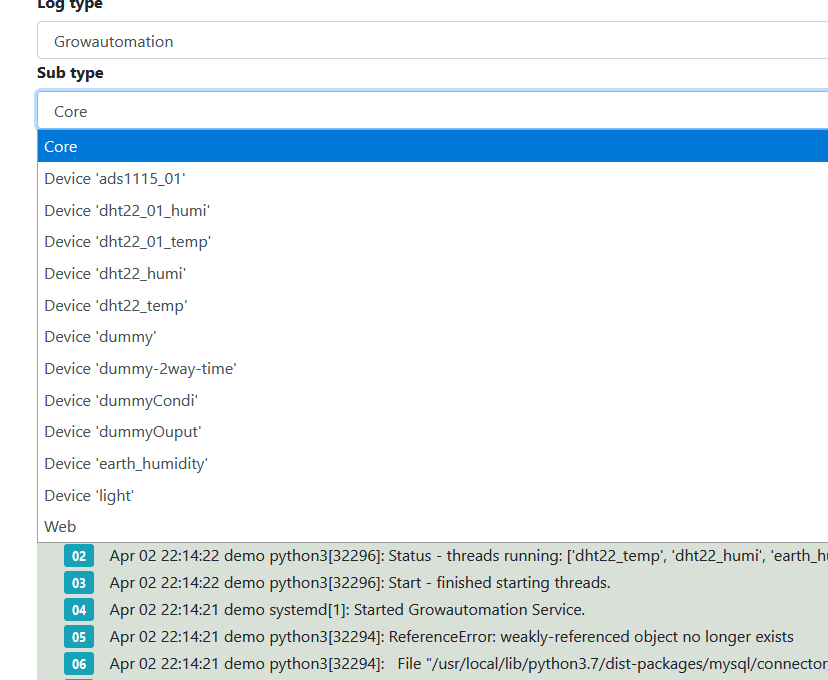
The core service has also
a service log:
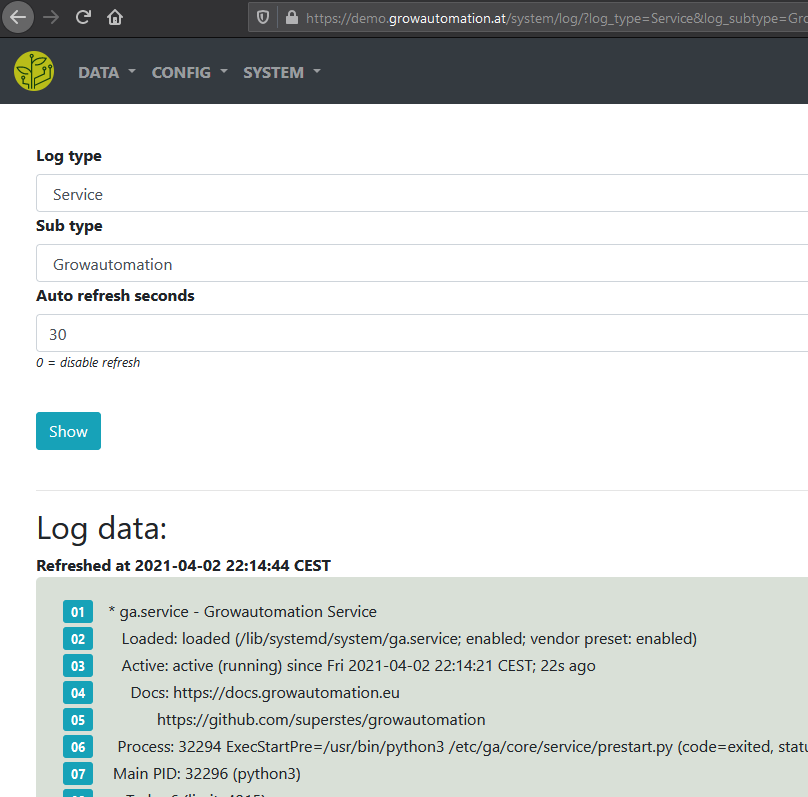
a service journal log:
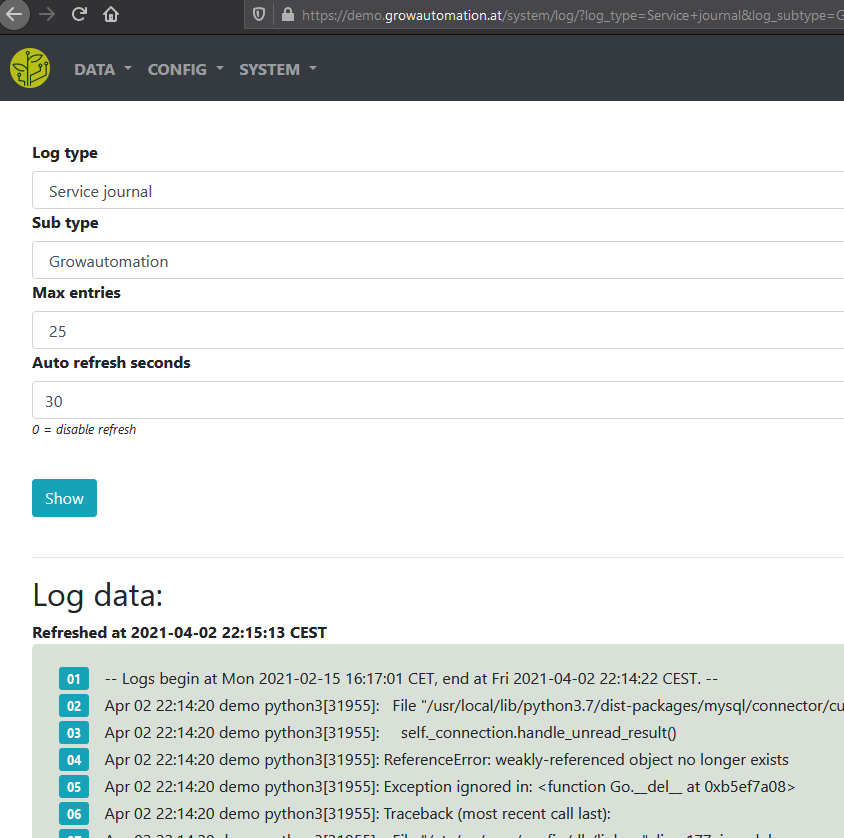
Device
There is also an option for device-specific logging.
This can be dis-/enabled in the controller settings.
It might help troubleshoot device errors or debugging custom implemented devices.
Hardware
Hardware like sensors, actors of any kind and wiring can be troublesome.
There is no generic how-to that will fit any device.
Much of it is just experience with the explicit device.
Therefore we are documenting known issues and their solutions for some of the devices we use:
We also want to create a clean way of wiring those devices to save troubles.